Parameters allow users to build lists of items that can be used to drive other calculations or logic. Once created, a Parameter can be edited within Formulate.
- Click Global Parameter in the Query Tools area of the Advanced Settings ribbon:
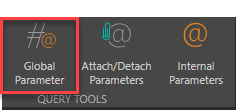
- This displays the Global Parameter dialog:
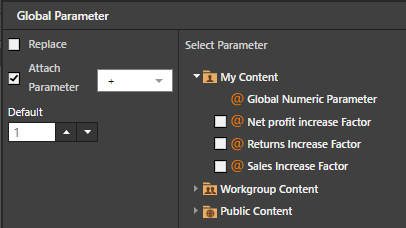
- This lists all the Parameters created for the Tabulation.
- Right-click on the name of the Parameter to be edited and select open in Formulate.
- The Formulate app opens:
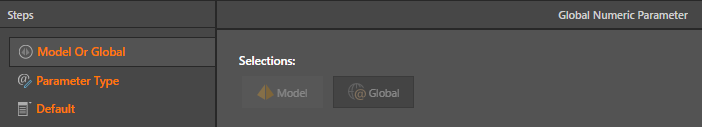
- Use the controls in the various screens of Formulate to edit the Parameter.
- Click on the Save icon (disk) to save the edited Parameter.